
Save time, your account's online
- Home
- Save time, your account's online
Signing up to the new portal is as easy as one, two, three:
1. head to: www.bromford.co.uk/createyourpassword
2. create a password for your account and confirm your email address
3. enter your tenancy reference number in the portal to start using your account straight away
With your new online account you can: 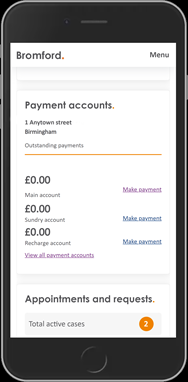
- pay your rent or make a payment anytime
- request a repair from your smartphone or tablet
- view your account(s)
- access help and advice
- view your upcoming appointments
- view and amend personal details
Our new customer area will also boost your payment options and cut down wait times. You'll be able to make card payments on our secure payment page or through a new automated telephone payment line.